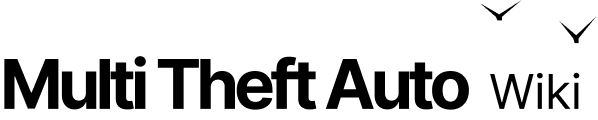getSoundBPM
Client-side
Server-side
Shared
This function gets the beats per minute of a specific sound element.
Important
This function is expensive to call and will freeze the client about 1-3 seconds. Also, trying to get the BPM from a sound directly after its creation will make the sound start only after the client freeze. You can use a setTimer to call this function after song creation so it can play normally.
OOP Syntax Help! I don't understand this!
- Method: sound:getBPM(...)
Syntax
int|false getSoundBPM ( sound theSound )Required Arguments
- theSound: A sound element that is created using playSound or playSound3D.
Returns
- int|false: bpm
Returns the beats per minute of the given sound. False if bad element passed.
Code Examples
client
local function getBPM() local soundElement = playSound("song.mp3") -- Play the song local beatsValue = getSoundBPM(soundElement) -- Get the beats per minute of the song
outputChatBox("BPM: "..beatsValue) -- Output the beats to the chat boxendaddCommandHandler("bpm", getBPM)See Also
Audio Functions
- getRadioChannelName
- getRadioChannel
- getSoundBPM
- getSFXStatus
- getSoundBufferLength
- getSoundEffectParameters
- getSoundEffects
- getSoundFFTData
- getSoundLevelData
- getSoundLength
- getSoundMetaTags
- getSoundMaxDistance
- getSoundMinDistance
- getSoundPan
- getSoundPosition
- getSoundProperties
- getSoundSpeed
- getSoundVolume
- getSoundWaveData
- isSoundLooped
- isSoundPanningEnabled
- isSoundPaused
- playSFX
- playSFX3D
- playSound
- playSound3D
- setRadioChannel
- setSoundEffectEnabled
- setSoundEffectParameter
- setSoundMaxDistance
- setSoundLooped
- setSoundMinDistance
- setSoundPan
- setSoundPanningEnabled
- setSoundPaused
- setSoundPosition
- setSoundProperties
- setSoundSpeed
- setSoundVolume
- stopSound