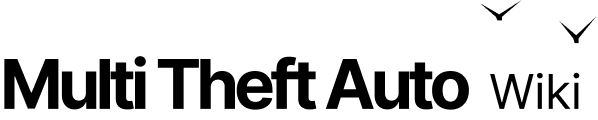getSFXStatus
Client-side
Server-side
Shared
This function checks if a big sound container is available to use or not.
Caution
Many players use versions of GTA:SA (especially pirated versions) that have audio files full of zeros so that they can compress better in their AUDIO\SFX\ folder. (They lack any data).
In case of these invalid audio files, this function returns false. It also can return false when client is using a Steam GTA: SA copy.
Syntax
bool getSFXStatus ( string audioContainer )Required Arguments
- audioContainer:
The container name.
- feet
- genrl
- pain_a
- script
- spc_ea
- spc_fa
- spc_ga
- spc_na
- spc_pa
Returns
- bool: result
Returns true if the sound container is available, false otherwise.
Code Examples
client
if (not getSFXStatus("spc_ea")) then outputChatBox("Please install the missing audio files to enjoy the full gaming experience")endSee Also
Audio Functions
- getRadioChannelName
- getRadioChannel
- getSoundBPM
- getSFXStatus
- getSoundBufferLength
- getSoundEffectParameters
- getSoundEffects
- getSoundFFTData
- getSoundLevelData
- getSoundLength
- getSoundMetaTags
- getSoundMaxDistance
- getSoundMinDistance
- getSoundPan
- getSoundPosition
- getSoundProperties
- getSoundSpeed
- getSoundVolume
- getSoundWaveData
- isSoundLooped
- isSoundPanningEnabled
- isSoundPaused
- playSFX
- playSFX3D
- playSound
- playSound3D
- setRadioChannel
- setSoundEffectEnabled
- setSoundEffectParameter
- setSoundMaxDistance
- setSoundLooped
- setSoundMinDistance
- setSoundPan
- setSoundPanningEnabled
- setSoundPaused
- setSoundPosition
- setSoundProperties
- setSoundSpeed
- setSoundVolume
- stopSound