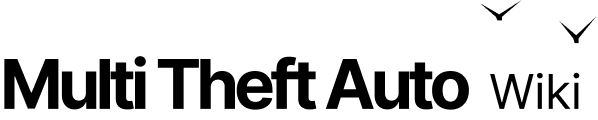setBrowserRenderingPaused
Client-side
Server-side
Shared
Pair: isBrowserRenderingPaused
This function sets the rendering state of a browser.
Important
May cause issues with browser rendering on PC with low RAM #1567. It's might be better to completely release browser, instead of pausing it, when its not needed.
OOP Syntax Help! I don't understand this!
- Method: browser:setRenderingPaused(...)
- Variable: .renderingPaused
Syntax
bool setBrowserRenderingPaused ( browser webBrowser, bool paused )Required Arguments
- webBrowser: The browser.
- paused: true to pause rendering, false to continue.
Returns
- bool: result
Returns true if the state was successfully changed.
Code Examples
client
--In order to render the browser on the full screen, we need to know the dimensions.local screenWidth, screenHeight = guiGetScreenSize()
--Let's create a new browser in remote mode.local window = guiCreateWindow(0, 0, screenWidth, screenHeight, "Webbrowser", false)local browser = guiCreateBrowser(0, 0, 800, 600, false, false, false, window)
-- The event onClientBrowserCreated will be triggered, after the browser has been initialized.-- After this event has been triggered, we will be able to load our URLlocal theBrowser = guiGetBrowser(browser) -- Get the browser element from gui-browseraddEventHandler("onClientBrowserCreated", theBrowser, function() -- After the browser has been initialized, we can load www.youtube.com loadBrowserURL(source, "http://www.youtube.com") end)
addCommandHandler ("pause", -- Add command named 'pause' function (player, command, value) setBrowserRenderingPaused (theBrowser, value == 'true') end)Issues
| ID | Description |
|---|---|
| 1567 | May cause issues with browser rendering on PC with low RAM. |
See Also
Browser Functions
- canBrowserNavigateBack
- canBrowserNavigateForward
- createBrowser
- executeBrowserJavascript
- focusBrowser
- getBrowserProperty
- getBrowserSettings
- getBrowserTitle
- getBrowserSource
- getBrowserURL
- injectBrowserMouseDown
- injectBrowserMouseMove
- injectBrowserMouseUp
- injectBrowserMouseWheel
- isBrowserDomainBlocked
- isBrowserFocused
- isBrowserGPUEnabled
- isBrowserLoading
- isBrowserRenderingPaused
- loadBrowserURL
- navigateBrowserBack
- navigateBrowserForward
- reloadBrowserPage
- requestBrowserDomains
- resizeBrowser
- setBrowserAjaxHandler
- setBrowserProperty
- setBrowserRenderingPaused
- toggleBrowserDevTools
- setBrowserVolume