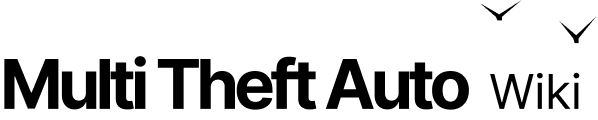loadBrowserURL
Client-side
Server-side
Shared
Pair: getBrowserURL
This function loads the specified URL.
Note
You should use requestBrowserDomains first to request permission to load the url on the client.
Note
Calling loadBrowserURL right after createBrowser will not work normally due to the nature of the asynchronous browser interface. Refer to onClientBrowserCreated for more information.
OOP Syntax Help! I don't understand this!
- Method: browser:loadURL(...)
- Variable: .url
Syntax
bool loadBrowserURL ( browser webBrowser, string url, [ string postData = "", bool urlEncoded = true ] )Required Arguments
- webBrowser: The browser element which will load the URL.
- url: The url you want to load. It can either contain a remote website ("http://" prefix) or a website stored within a local resource ("http://mta/local/gui.html" for example, see Local Scheme Handler for details).
Optional Arguments
NOTE: When using optional arguments, you might need to supply all arguments before the one you wish to use.
- postData (default: ""): The post data passed to the website. Its content type can be any type (e.g. JSON) if urlEncoded is set to false.
- urlEncoded (default: true): If set to true, it will be available f.e. in PHP's $_POST variable (the content type is application/x-www-form-urlencoded).
Returns
- bool: result
Returns true if the URL was successfully loaded.
Code Examples
client
-- In order to render the browser on the full screen, we need to know the dimensions.local screenWidth, screenHeight = guiGetScreenSize()
-- Let's create a new browser in local mode. We will not be able to load an external URL.local webBrowser = createBrowser(screenWidth, screenHeight, false, false)
-- This is the function to render the browser.function webBrowserRender() -- Render the browser on the full size of the screen. dxDrawImage(0, 0, screenWidth, screenHeight, webBrowser, 0, 0, 0, tocolor(255,255,255,255), true)end
-- The event onClientBrowserCreated will be triggered, after the browser has been initialized.-- After this event has been triggered, we will be able to load our URL and start drawing.addEventHandler("onClientBrowserCreated", webBrowser, function() -- After the browser has been initialized, we can load our website. loadBrowserURL(webBrowser, "https://www.youtube.com/")
-- Now we can start to render the browser. addEventHandler("onClientRender", root, webBrowserRender) end)See Also
Browser Functions
- canBrowserNavigateBack
- canBrowserNavigateForward
- createBrowser
- executeBrowserJavascript
- focusBrowser
- getBrowserProperty
- getBrowserSettings
- getBrowserTitle
- getBrowserSource
- getBrowserURL
- injectBrowserMouseDown
- injectBrowserMouseMove
- injectBrowserMouseUp
- injectBrowserMouseWheel
- isBrowserDomainBlocked
- isBrowserFocused
- isBrowserGPUEnabled
- isBrowserLoading
- isBrowserRenderingPaused
- loadBrowserURL
- navigateBrowserBack
- navigateBrowserForward
- reloadBrowserPage
- requestBrowserDomains
- resizeBrowser
- setBrowserAjaxHandler
- setBrowserProperty
- setBrowserRenderingPaused
- toggleBrowserDevTools
- setBrowserVolume